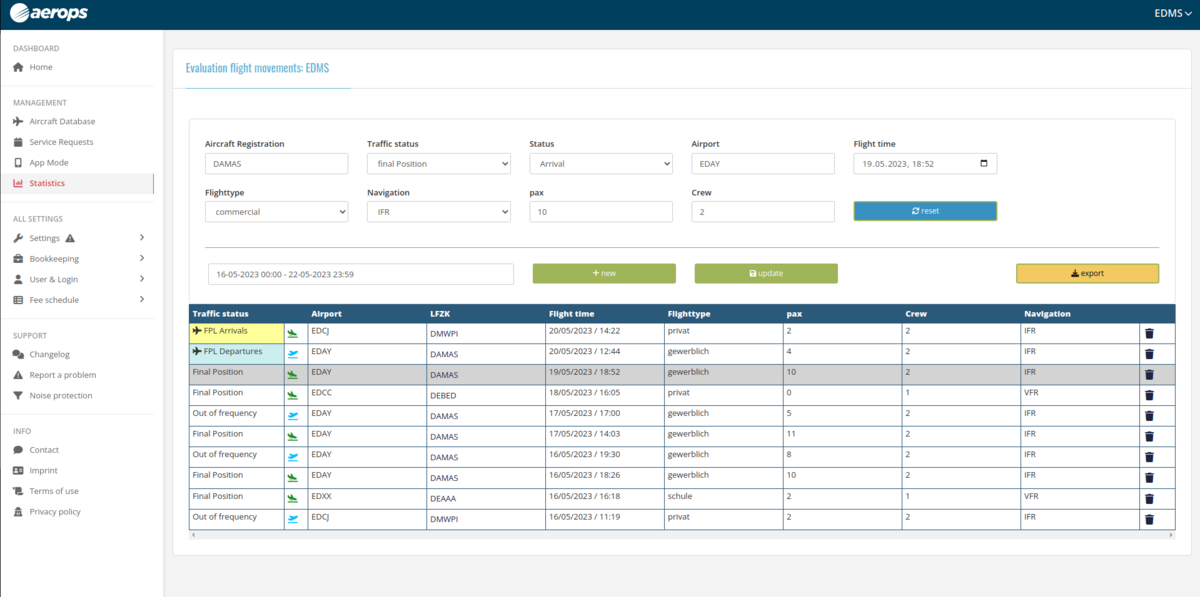aerops offers you a new function: the automatic flight log. This is created automatically and is available for export at any time. The new “Automatic Flight Book” function helps you reduce your administration and operate your airport without a flight controller. Here you can see a screenshot of an example airport:
How does it work?
The flight data summarized in the statistics above are taken from the following sources:
✓ Takeoff and landing reports
The takeoff and landing reports are either created directly by the pilot in the aerops app. Alternatively, they can be submitted via the “takeoff/landing report” form, which you can embed on your website. You can place the QR code at the airport. The take-off and landing messages can also be entered manually by you, as usual.
✓ ADS-B/FLARM supported flight data
The flight movements are recorded in real time and the data is transferred to your aerops system. This recording is supported by data from the flight director and aerops camera systems developed by jetvision. The flight movements are transmitted as a list and also as a photo of the flying object (BETA stage).
Please note: The flight movement detection software achieves excellent results depending on the existing coverage at your airport - and in large parts already. Using the free trial version of jetvision Flight Director included in the aerops software, we invite you to test the existing coverage in advance based on current flight movements. We will then be happy to check your local coverage for suitability for automation and, if necessary, offer the installation of additional receivers.
Advantages of using an “Automatic Flight Book”
✓ Autonomous flight operations possible
✓ Alternative: More efficient flight operations
✓ Flight movement recording by ADS-B, MLAT, FLARM
✓ Photo recording for owner research in the event of missing payments (BETA stage)
✓ Export of the flight log to the main flight log or reports to authorities